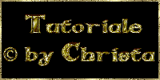© All copyrights belongs to the original artists
I'm just the designer
© by Christa 18.09.2011
English 
This tutorial was written and designed by me © Christa
The © copyright for this tutorial belongs to me alone
The © for the translation belongs to me and Petra

This tutorial may neither be copied, nor offered for download at any other site
The © copyright for the material belongs to each individual artists.
Each of the tutorial, my tinkering has even pay attention to copyright.
My tutorials are intended as a suggestion.
My Image Use with Permission .
Should I have, unknowingly, violated any copyright, I ask that you notify me via Mail
cg@silvercurlyart.de
thank you Marcus Ranum for permission,
thank you Samima Orginalbild for permission.
Thank you JHanna for Background , misted tube Corinne.vicaire
Mask Sigrid
This tutorial was written with PSP 9
Print Icon - Print Page


thank you all my tester from my Tutorials
************************************************************
My Material 
Xero Improver
Xero – Fuzzifier
Xero Bad Dream XL
Graphics Plus Cross Shadow
Flaming Pear Flood
Nik Color Efex Pro - Stylizer
Mehdi Kaleidoscope 2.1
Masks into mask folder to psp
**********************************************************
 |
You may take this little figure
along for your orientation |
|
**********************************************************
A word to all of you
All the discription for my Tutorials are "How I create my Image"
For your Tubes and Colors you maybe change the settings -
If you use my Elements - you have to colorize
I do not write this anymore at the Tutorial
Lets start
***********************************
Step : 1
New Canvas 800 x 650 px transparent
light FG color #d39c55
darker BG Color #65450f
Fill Canvas with BG color
Plugin Graphics Plus Cross Shadow ( Default 128/128)
Plugin Flaming Pear Flood
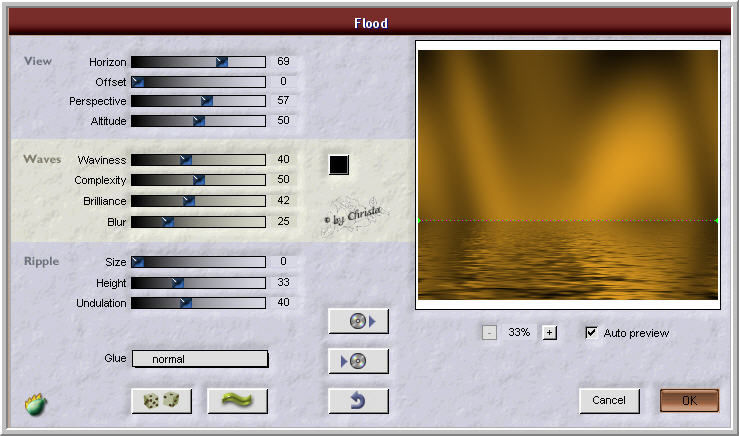
***********************************
Step : 2
New Raster Layer - set this Gradient
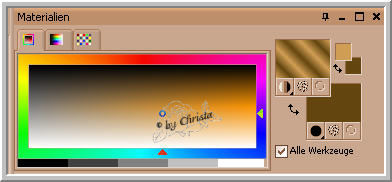

Fill Layer with the Gradient - Load Mask from Disk
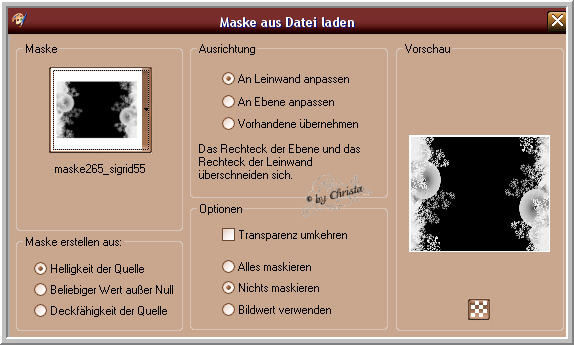
Merge Group
Plugin Nik color Stylizer
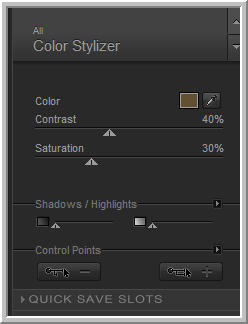
Repeat Graphics Plus Cross Shadow
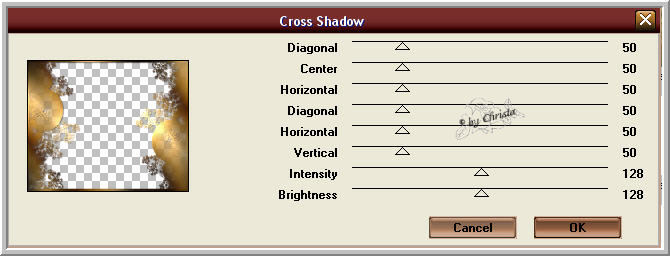
Drop Shadow 3/3/60/6,00 Black
Duplicate the Masklayer
***********************************
Step : 3
copy your BG Tube - mine Mist corinne.vicaire-paysage09
paste as new Layer - Arrrange - Send Layer down
Adjust - Plugin - Xero Bad Dream XL (Default)
Copy now your Tube for the middle - paste as new Layer
I used a Image of Samima (Permission)
I adjust the Mask out of the material
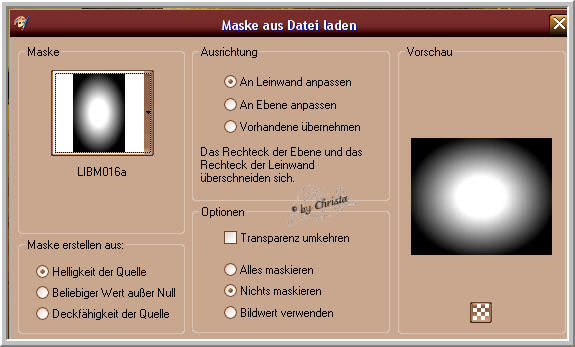
Merge - merge group
I duplicate the Tube - Blend Mode - Soft Light
Adjust to both Tubes Plugin Xero Improver 10/10/10
Activate the Erasertool - medium Values
Activ the Layer with the Misted BG - erase the parts at the Face of the Tube and the Hairs
***********************************
Step : 4
Layer 1 is activ - Selection - All - Image - Crop to Selection
Image - Canvassize
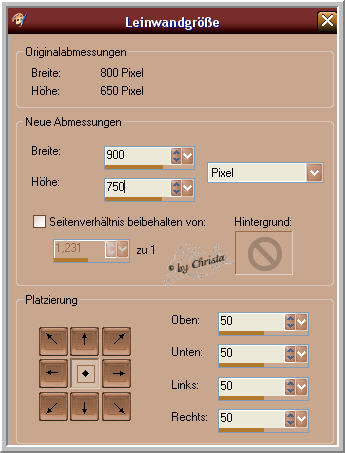
New Raster Layer - Arrange - send Layer down - fill with Bg color
Repeat Cross Shadow
New Raster Layer - Selection - All - copy "JHanna_75 bground
paste into a Selection
Blend Mode - Multiply
Effects - Artisticeffect - Emaille (FG Color)
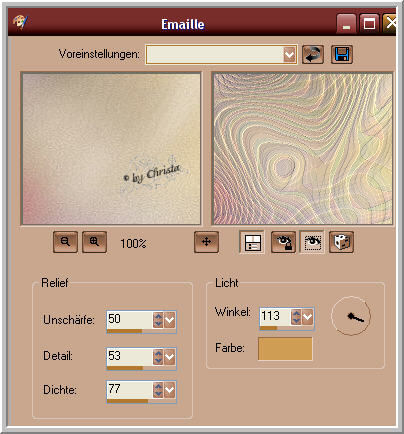
***********************************
Step : 5
Selection -Modify - contract to 8 px - Selection - Invert
New Layer - Arrange to the top
Fill with BG color - Repeat Cross Shadow
Effects 3 D Effects -Inner Bevel (BG color)
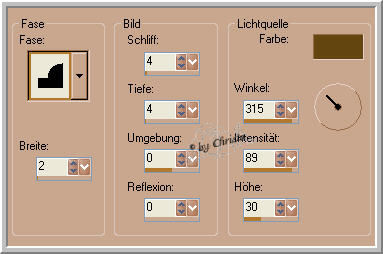
Selection -None - Drop Shadow 0/0/85/12,00 Black
***********************************
Step :6
copy "element1c.psd - paste as new Layer
Arrange - Send Layer down
Plugin Mehdi Kaleidoscope 2.1
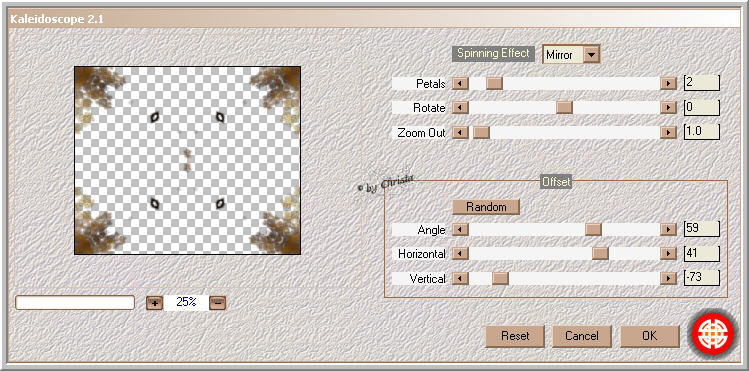
Plugin Xero Fuzzifier

Paste your Text - Copyrightmention - Watermark
as new Layer
Merge all Layer - save as JPG
I hope you enjoyed the tutorial
Sincerely Christa