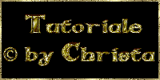© by Christa 16.08.2011
English 
This tutorial was written and designed by me © Christa
The © copyright for this tutorial belongs to me alone
The © for the translation belongs to me and Petra

This tutorial may neither be copied, nor offered for download at any other site
The material offered comes from tube exchange groups, or tube sites from the web
The © copyright for the material belongs to each individual designer
Should I have, unknowingly, violated any copyright, I ask that you notify me via Email
My thanks for the lovely material, for without it these pictures would not be possible
thank you HeidiDesign  for the Tubes
for the Tubes
© All copyrights belongs to the original artists
I'm just the designer
This tutorial was written with PSP 9
Print Icon - Print Page


thank you all my tester from my Tutorials
Bilder meiner lieben Tester
************************************************************
Mein Material 
Optik Verve Labs-Virtual Photographer
Photo Effex- Scanlines
AAA Frames - Foto Frame
Unlimited 2.0 – Convolution Filter – Emboss ( strong )
Mask into Mask Folder to psp
**********************************************************
 |
You may take this little figure
along for your orientation |
|
**********************************************************
A word to all of you
All the discription for my Tutorials are "How I create my Image"
For your Tubes and Colors you maybe change the settings -
If you use my Elements - you have to colorize
I do not write this anymore at the Tutorial
Lets start
************************************
Step : 1
New Canvas 1000 x 750 pixel transparent
FG Color light Color out of your Tubes #bebdc3
Fill Canvas with FG Color
Plugin Photo Effex Scanlines
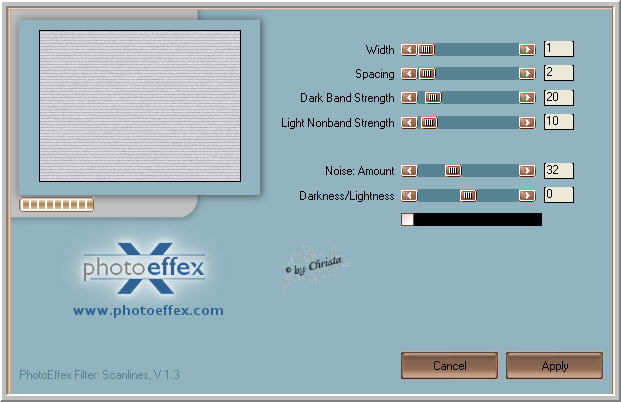
************************************
Step : 2
Open the Tube " romance hsk 2011 147.psd - Copy
paste as new Layer - arrange to the left
Duplicate - Image - Mirror - Arrange to the top and to the right
Left Tube - Blend Mode - Soft Light - Arrange - Send Layer down
Copy the Tube " vintage 2011 39.psd
paste as new Layer - Arrange - Send Layer to the top
Arrange to the bottom and to the right - Luminance L
************************************
Step :3
New Raster Layer fill with FG Color
Layer - Load Mask from Disk - no group merge
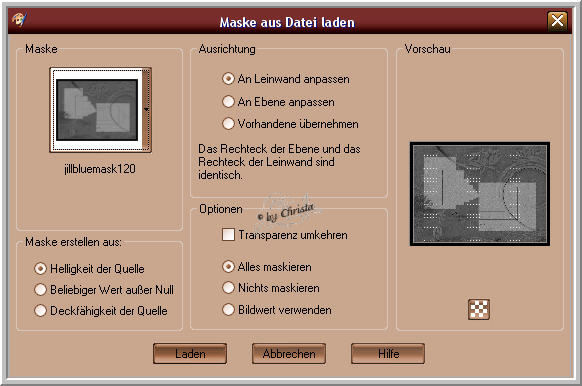
Plugin Unlimited 2.0 - Convolution Filter _ Emboss (strong)
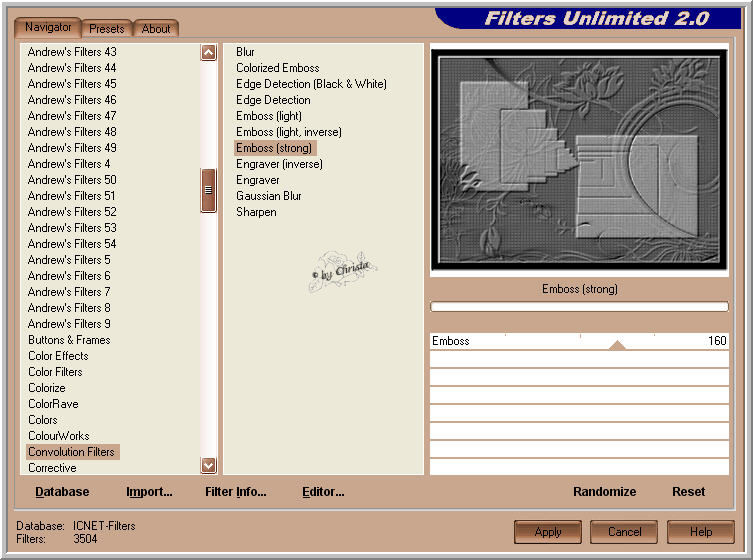
Merge Group - Image - Mirror
Blend Mode - Screen - Opacitiy 50 %
************************************
Step :4
Merge all Layer
Plugin AAA Frames - Foto Frame
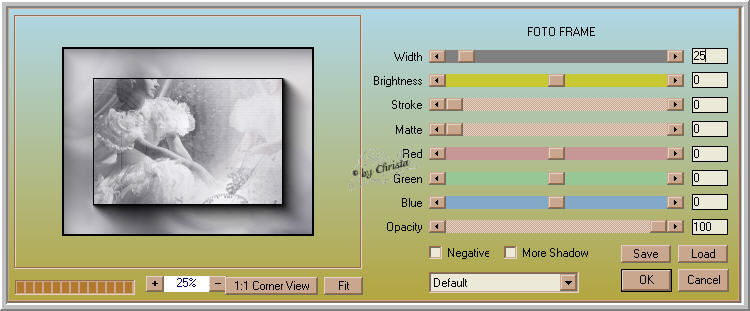
Copy the Text out of the Material
Paste your Text as new Layer or use your own
Watermark as new Layer
Merge all Layer
If you like to resize - Do not forgett Sharpen
Plugin Optik Verve Labs Virtual Photographer

Save as JPG
I hope you enjoyed the tutorial
Sincerely Christa